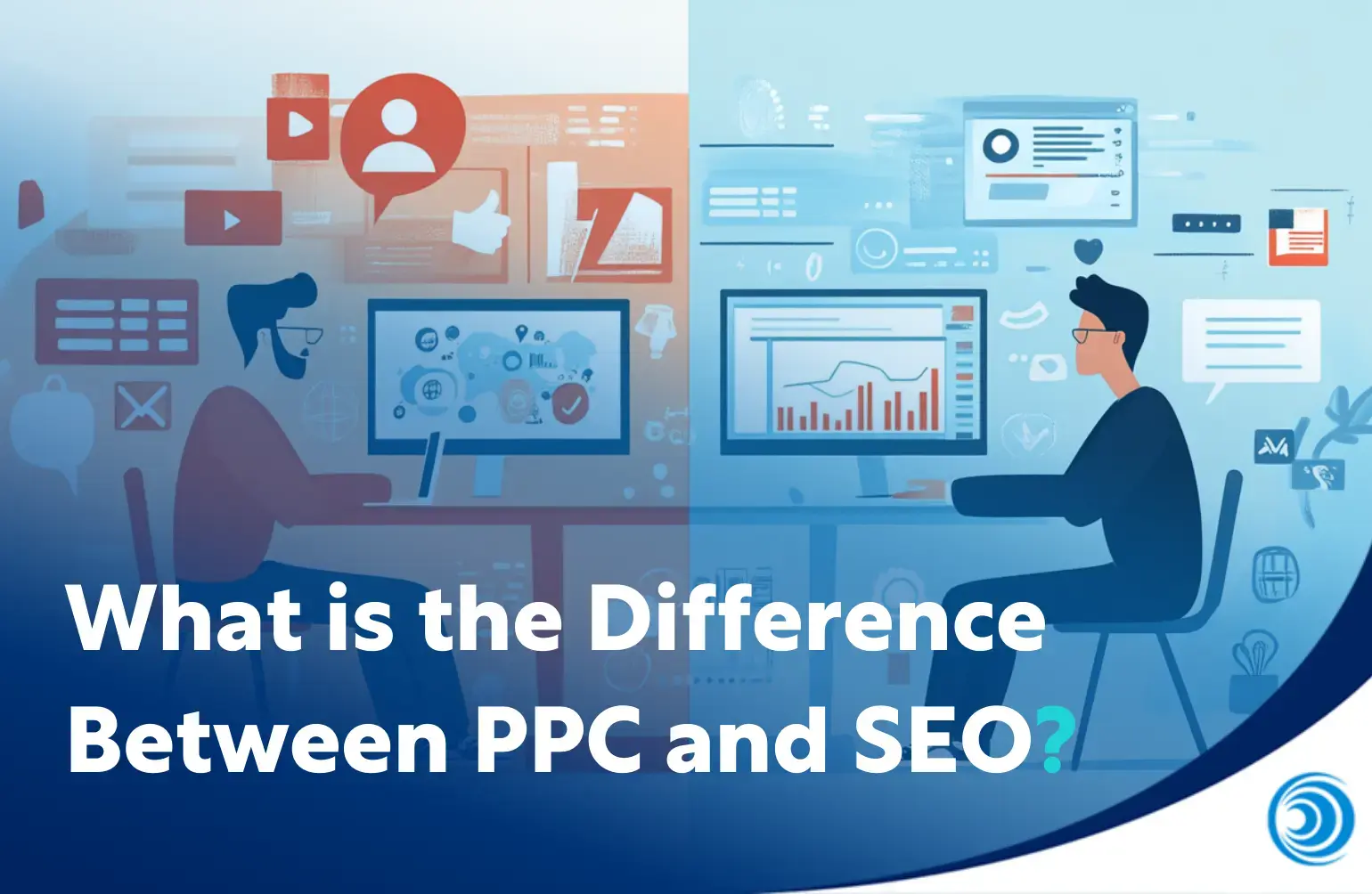Get your website SEO moving with our MOT checklist
Take the website MOT!
Your website is the digital window through which the world will view and judge your business. It represents your brand and attitude. But is it looking and working at its best this winter?
Just like a car, your web site lead generation engine needs maintenance and tuning for peak performance. Make sure it’s ready to roar – not frozen when you most need it!
Whether you are launching a new site or refreshing an existing one, road test it with our simple performance checklist.
66% of marketers want to improve SEO
Search Engine Optimisation (SEO) is a digital marketing discipline designed to grow the visibility of your business through non-paid (organic) search engine results. In 2016, 66% of marketers surveyed by Hubspot said improving SEO and growing their organic presence was their top inbound marketing priority.
The design and functionality of your site can help improve rankings, drive traffic and increases awareness through search engines like Google, Bing and Yahoo. According to Hubspot, 2.8 trillion search queries are made on Google alone each year.
Here’s a few simple things you can do:
1 Keywords and simple SEO – Make sure you know the key words and phrases your prospects are using to look for services like yours. Don’t assume you know what they are without any research. Google’s keywords planner can help you do this. Ensure you have a good amount of search engine-accessible text on each page. A minimum of 100 words is recommended.
Ensure each page has a unique and relevant title. This is the primary data source for search engines. Check your metadata. Ensure the right keywords are in place and that your meta description tags are approximately 160 characters long.
You can edit the title and meta description tags on each individual page in your CMS. You may require a plugin for editing, for example in WordPress, Yoast SEO plugin is recommended.
2 Test basic functionality – Test every page and link on the site to ensure they work. There is nothing more frustrating than a dead link when prospects are trying to find out more. As a precaution, think about a witty or well-designed error page – a customised 404 page – so that visitors will not feel so lost.
View your site on a variety of browsers and mobile devices. Your website can appear differently on a computer or laptop compared to a tablet or phone. Test whether your website is mobile friendly using Google’s Mobile-Friendly Test site.
Don’t bury your key messages
3 Declutter – Be ruthless in removing unnecessary or irrelevant text that can turn a potential buyer or client away. Every line of text must drive your customers forward in the buying process. Don’t go into needless detail that makes them forget your key messages.
4 Be easy to do business with – Provide frequent and easy contact points on every page to enable visitors to request further information, a meeting or download a document. If you make it hard for customers to contact you, they will assume you are hard to do business with.
Keep it simple! Don’t over-complicate the user experience. Like any car journey from A to B – customers will want to take the simplest route. Limit the number of dropdowns and remember the three-click (or tap) rule. A user should be able to access the information they want in no more than three steps.
5 Checkout – If you have an e-commerce website, ensure the checkout process is smooth and free from glitches. You don’t want to lose your customer at this crucial stage. It should be well sign-posted and allow visitors to edit and check at each stage.
Eye candy
An attractive site will encourage visitors to come back, so take these run through these steps to ensure it is visually appealing and professional.
1 Consistency of style – Keep your website design consistent on every page with the same look, feel and format such as colours and font sizes. Simple but important for professionalism and brand building.
2 Prioritise – Put important information where it can be seen. If a viewer has to scroll down far to find key information, you will lose them. Ensure you have contact details on every page.
3 Use a variety of media – Impactful images, simple videos or animations are effective in engaging viewers. Images and videos are the fastest growing content types and help increase your SEO performance.
4 Avoid pop-ups – they are annoying and Google hates them!
5 Be descriptive – Each of your links should have some descriptive anchor test as it’s better for your visitors and search engines to see something informative – don’t just put ‘Click here’.
Content is king!
So now you have a great-looking site that is in working order. But if the quality of your content is poor or badly written then search engines and prospects will switch off.
Quality content is different from your regular site text. It will usually take the form of a blog post, infographic, case study, video, podcast or downloadable paper. Make sure it is useful and educational rather than sales-driven. Show your prospects how insightful and helpful you are before giving them the sales pitch.
Content generation is an incredibly effective way to drive traffic to your site, show your area of expertise and bring your brand to life. Many companies seek help from a marketing agency to deliver a constant flow of relevant, high-quality content that will keep clients and Google very happy.
Tune up your content
Here are a few ways to tune up your content:
1) People love stories. Tell an interesting story about your business or industry that demonstrate your unique selling points and brand position. Build in a few quirky facts to add colour as this will help engage viewers and create a personality for the business.
2) Use signposts – Break up text or visual content with bullet points, sub-headings, pull-out boxes and images to make your content more digestible and propel visitors towards your call to action. Sometimes these signposts will be all that are read so make sure they convey your key messages.
3) Maximise readability and SEO potential – Like your web site text, your content is a vital part of your SEO mechanics. Improve readability with content headings. It will also assist with increasing SEO performance. Try to use at least one H1 tag on you page before H2, H3 and H4 and try to include your keyword in the tag.
4) Simplicity – Avoid using sentences of more than 20 words, passive language and stop words, which all decrease SEO impact.
5) And finally – proofread your copy! Preferably ask someone else to do this as you may miss your own mistakes, especially if you’ve spent a long time writing your content.
Optimise for rapid load times
So far we’ve covered relatively simple checks that you can do for yourself without technical knowledge. If your technical expertise is low, you may want to stop here or ask for professional assistance with the following tips.
1) Use external files where possible: JavaScript, CSS and even document headers should all be external files. This decreases the bandwidth required and increases the speed at which the page loads once the files are cached. Styles and scripts should be combined into single files and made smaller where possible.
2) Don’t ‘plugin’ if you don’t have to. Too many plugins on your site actually slows things down and impact performance.
Your site, your brand
Your web site is the the first place prospects will look to get a sense of your brand. Every headline, font, phrase, image and colour can either support or dilute your brand persona. Ultimately the overall user experience will strongly influence their view of what it might be like to work with you.
Sometimes it’s hard to be objective about your own web site. With business goals and positioning evolving rapidly, web sites are often left frozen in time. Take an hour out of your day to re-acquaint yourself with your web site and make sure it’s not been left out in the cold.